If any of you don't know how to add these to your blog, here is a quick how to:
1. Copy the code in the box from below the button you want
2. In your "Design" tab of your blog, click on "Page Elements"
3. Click on "Add a Gadget" and select "HTML/Javascript"
4. Paste the code
5. After you have saved your new gadget, drag it to where you want on your page elements layout :)
A bigger spooky one:













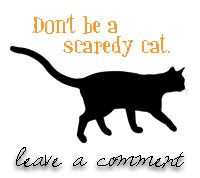

Hi! I don't know how it happened, but I landed on eighteen25's Halloween party today, and as soon as I saw the Don't Be Afraid button, I knew I had to pop over here. Thank you so much, and it's now on my blog! I'm going to check out the rest of your blog now...
ReplyDeleteSo cute! thanks for sharing.
ReplyDeleteThanks so much for the wonderful Halloween buttons! I linked up, pop on over and check me out!
ReplyDeleteMegan
Thanks for the buttons!
ReplyDeleteThanks so much for the free buttons!! You are awesome!!
ReplyDelete20181023 leilei3915
ReplyDeletembt outlet
new york knicks
jordan 12
cheap ray ban sunglasses
kate spade outlet online
adidas yeezy boost
cheap ugg boots
coach outlet store
uggs outlet online
canada goose jackets sale
yurtdışı kargo
ReplyDeleteresimli magnet
instagram takipçi satın al
yurtdışı kargo
sms onay
dijital kartvizit
dijital kartvizit
https://nobetci-eczane.org/
5R1E3
أشعة الدوبلر
ReplyDelete