I chose today's topic because someone had mentioned in a comment that they wanted to know how to do this. So if you are wondering how to do something, leave a comment and I'll see what I can do to help!
If you want to make a link inside your post, without actually having to type out the link, this is what you will need to do:
1. Type in what you want your link to say. For this example I want it to say "click HERE", and I want to make the word, "HERE" be the link.
2. Click on and drag your curser to select the word that you want to be the link.
3. Once your word is highlighted, go up to your post options bar
4. Type in the URL address that you want this word to link to, click "OK", and you're done!
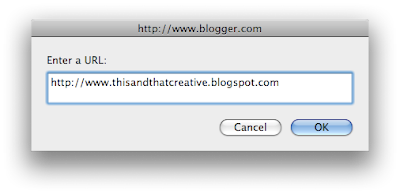
You can also make any pictures into links too! Just click and highlight the image and do the same steps!











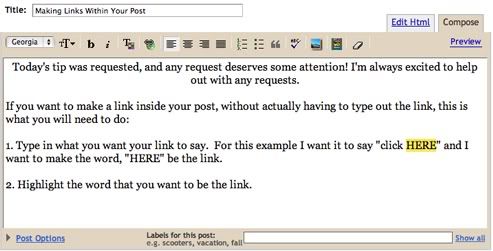
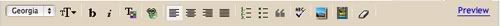

hollister clothing store
ReplyDeletehollister uk
yeezy shoes
gucci
michael kors bags
coach outlet online
timberland outlet
michael kors outlet store
oakley sunglasses outlet
red bottom shoes
zhi20170104
mulberry handbags
ReplyDeletemichael kors outlet
swarovski crystal
michael kors outlet stores
louis vuitton outlet
true religion jeans
michael kors
cartier watches
toms shoes
coach outlet online
chanyuan2017.01.6
20170925 junda
ReplyDeletecoach outlet store online
cheap soccer jerseys
ralph lauren polo
longchamp pas cher
yeezy boost 350
oakley sunglasses sale
ray ban sunglasses
swarovski jewelry
uggs outlet
swarovski crystal
20180519xiaoke
ReplyDeletecanada goose jackets
michael kors outlet online
air max 90
polo ralph lauren
ray ban sunglasses outlet
oakley sunglasses wholesale
bvlgari outlet
true religion jeans
oakley sunglasses
chrome hearts outlet
20180621 junda
ReplyDeletekevin durant jerseys
soccer jerseys
canada goose outlet
nhl jerseys
michael kors handbags
coach factory outlet
kate spade outlet
kd 9
nike store uk
coach factory outlet